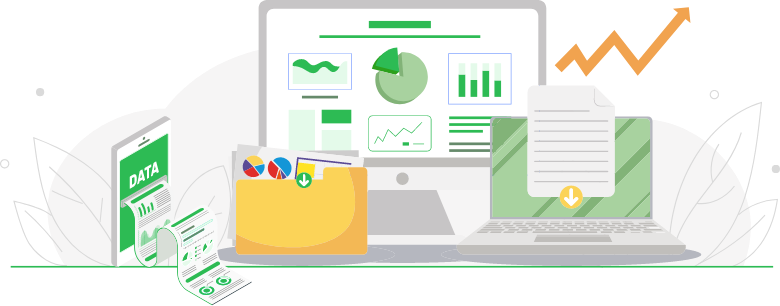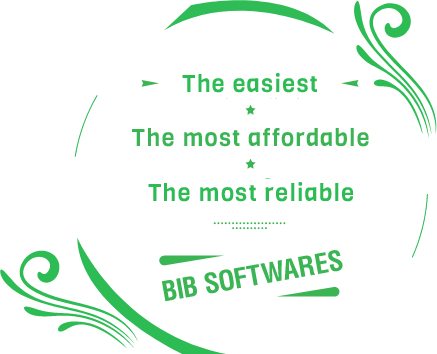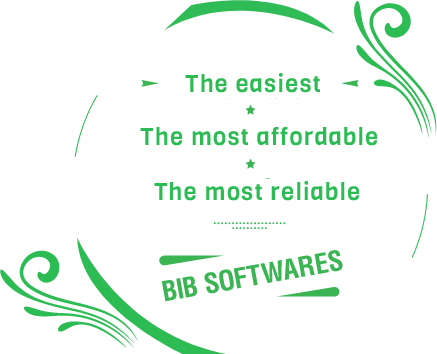Wholesale POS(Standalone)
Wholesale POS(Standalone)
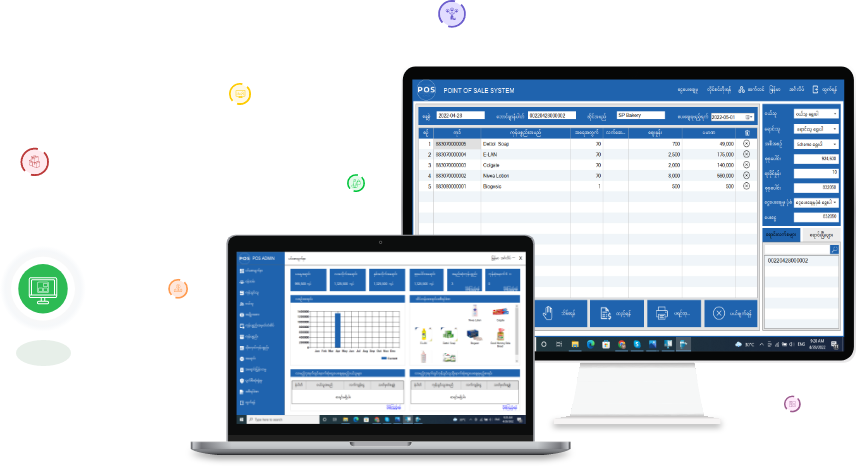

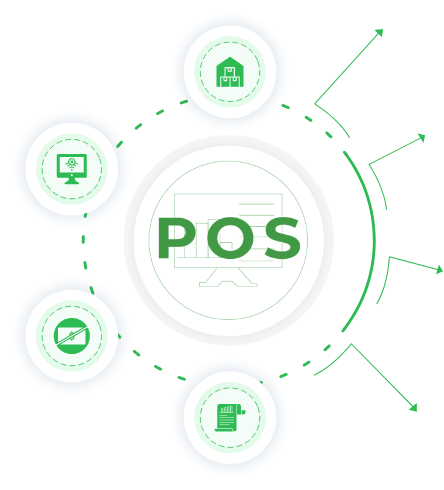
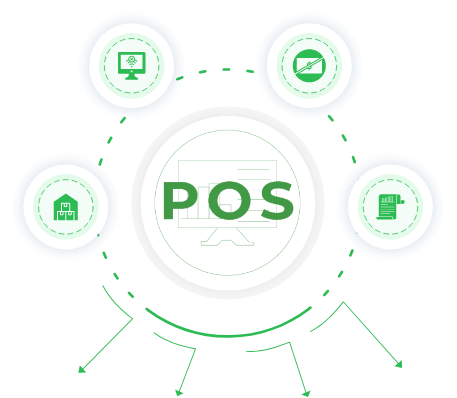
Suitable for wholesale business.
Can use offline.
No need to pay annual fees and monthly fees.
With the user manual available, you can access and view any content you don't understand at any time.